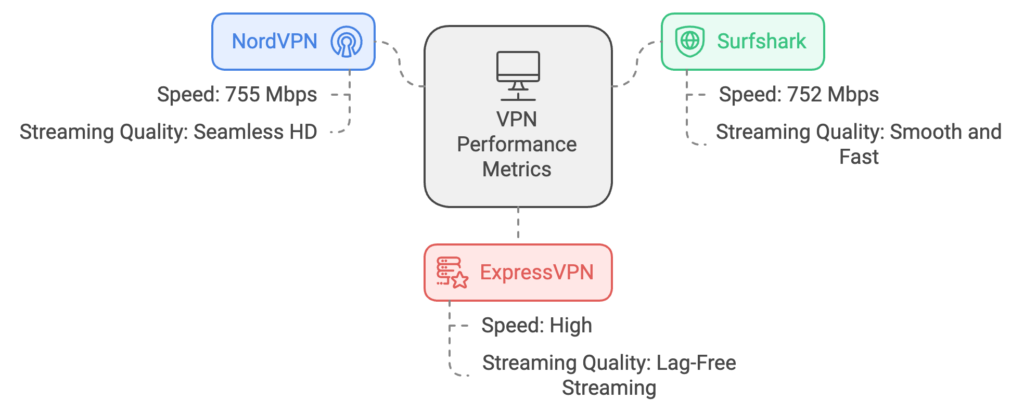Are you tired of hitting the Netflix firewall as you try to watch your favourite shows abroad? As 2024 unfolds, unlocking Netflix’s vast global content library has become more essential than ever for viewers worldwide. This article navigates the digital landscape to find the best VPN for Netflix, focusing on trusted providers like NordVPN and Surfshark. From seamless streaming to robust security, discover which services stand out in giving you the ultimate viewing experience. Let’s delve into the world of geo-unblocking and find the perfect VPN to elevate your Netflix journey this year.
Top VPNs for Unblocking Netflix in 2024
Accessing Netflix globally requires a VPN that can consistently bypass regional restrictions. As Netflix tightens its geo-blocking measures, selecting a reliable VPN becomes crucial for uninterrupted streaming. The best VPNs not only unblock a wide range of Netflix libraries but also maintain fast speeds and robust security.
NordVPN is at the forefront, often regarded as the best VPN for Netflix. It reliably unblocks over 15 regional libraries, thanks to its expansive server network and fast connection speeds. Surfshark follows closely, offering unlimited device connections and a secure service that efficiently supports major Netflix regions. ExpressVPN is lauded for its user-friendly apps and reliability, making it a strong contender for accessing Netflix despite occasional server blocks. IPVanish stands out with robust security features and the ability to bypass geo-restrictions, although it covers fewer regions compared to NordVPN. Proton VPN excels in streaming US Netflix and boasts a large server network, but it supports fewer regions overall.
- NordVPN: Unblocks 15+ Netflix regions, fast speeds, large server network
- Surfshark: Unlimited connections, fast and secure, supports major regions
- ExpressVPN: Reliable, user-friendly, works despite occasional server blocks
- IPVanish: Strong security, bypasses geo-restrictions, fewer regions
- Proton VPN: Effective for US Netflix, large network, fewer regional supports
Selecting the right VPN depends on individual streaming needs. Consider factors such as the number of devices to be connected, the regions required for access, and the balance between speed and security. Each VPN offers distinct advantages, making it essential to choose one that aligns with specific viewing preferences and requirements.
Evaluating VPN Speed and Performance for Netflix Streaming

Speed is a pivotal factor when selecting a VPN for Netflix, as it directly influences streaming quality. High-speed VPNs prevent buffering and ensure smooth playback, which is essential for an enjoyable viewing experience. Factors affecting VPN performance include server locations, encryption protocols, and network congestion. Efficient server distribution across regions can enhance speed by reducing latency. Encryption protocols, while necessary for security, can impact speed; hence, balancing these elements is crucial.
NordVPN and Surfshark lead in speed, with recorded metrics of approximately 755 Mbps and 752 Mbps, respectively. These speeds support high-definition streaming without interruption. ExpressVPN also excels, providing lag-free streaming through split tunnelling, which prioritises traffic and optimises speed. These VPNs are tested for reliability, ensuring consistent performance across Netflix libraries worldwide.
In conclusion, choosing a high-speed VPN is vital for accessing Netflix without buffering. NordVPN, Surfshark, and ExpressVPN stand out for their exceptional speeds and streaming quality, making them ideal choices for uninterrupted Netflix viewing.
Security Features of VPNs for Netflix
A secure VPN connection is vital for bypassing Netflix’s geo-restrictions and safeguarding user data. VPNs encrypt internet traffic, ensuring privacy and preventing data interception. When accessing Netflix, a VPN with robust security features can effectively navigate regional blocks. Netflix’s primary aim in blocking VPNs is to comply with regional licensing agreements rather than legal mandates. Therefore, a secure and reliable VPN is essential for uninterrupted access to global Netflix content without compromising privacy.
Leading VPNs incorporate advanced security features to enhance user privacy and streaming reliability. IPVanish, for instance, utilises strong encryption protocols to bypass geo-restrictions efficiently. CyberGhost offers an ad-blocker, which not only improves browsing speed but also enhances security by blocking malicious content. ExpressVPN’s split tunnelling feature allows users to route some traffic through the VPN while other activities remain local, optimising privacy and performance. These features collectively ensure that users can stream Netflix securely and without interruption.
- Strong Encryption Protocols: Protects user data and bypasses geo-restrictions.
- Ad-Blocker: Enhances security by blocking malicious ads and phishing attempts.
- Split Tunnelling: Allows selective routing of traffic for optimised privacy.
- No-log Policy: Ensures user activity is not stored, maintaining confidentiality
Cost and Subscription Options for Netflix VPNs

When considering VPN cost for streaming Netflix, users encounter a broad spectrum of subscription models and price points. Premium VPN services such as NordVPN and ExpressVPN typically charge higher monthly fees, reflecting their advanced security features, extensive server networks, and superior streaming capabilities. These subscriptions often provide the best value for users seeking reliable access to multiple Netflix libraries with minimal buffering. In contrast, Surfshark presents itself as an affordable VPN option, offering competitive rates while still delivering unlimited device connections and robust security measures. Investing in a premium VPN service generally ensures a more seamless streaming experience, justifying its cost by providing enhanced performance and privacy.
Free VPNs for Netflix, while tempting, come with significant limitations that often undermine their practicality. Such services frequently impose bandwidth caps and slower speeds, which can lead to buffering and limited streaming sessions. Additionally, free VPNs may lack the necessary security protocols to bypass Netflix’s robust geo-blocking measures, resulting in restricted content access. Consequently, users are advised to consider budget-friendly premium VPN options, which offer a more reliable and secure streaming experience without the drawbacks associated with free services.
- Surfshark: Affordable rates, unlimited connections, strong security
- ProtonVPN: Offers a free plan with limited features; full access requires a subscription
- CyberGhost: Reasonable pricing, Netflix-optimised servers, simultaneous connections
User Experience and Compatibility with Netflix
A user-friendly interface and multi-device compatibility are essential when choosing a VPN for streaming Netflix. Compatibility ensures that users can enjoy Netflix across various devices such as laptops, smartphones, smart TVs, and tablets without hassle. A well-designed VPN app simplifies the connection process, allowing users to switch between different Netflix libraries seamlessly. This ease of use is crucial for maintaining a smooth viewing experience. Additionally, VPNs that support multiple simultaneous connections enable users to stream content on several devices at once, which is particularly beneficial for households with multiple viewers.
Leading VPNs like ExpressVPN, NordVPN, and Surfshark excel in providing a seamless user experience with Netflix. ExpressVPN is renowned for its intuitive interface and supports up to eight simultaneous connections, allowing users to stream on different devices effortlessly. NordVPN’s app features SmartPlay technology, which enhances streaming reliability by automatically selecting the best server for Netflix access. Surfshark offers unlimited device connections, supports popular Netflix libraries, and ensures that all household devices can stream content without restrictions.
- ExpressVPN: Compatible with multiple devices, supports 8 simultaneous connections, easy-to-use interface
- NordVPN: User-friendly app with SmartPlay for reliable streaming, supports a wide range of devices
- Surfshark: Unlimited device connections, supports major Netflix libraries, intuitive design
- ProtonVPN: Effective for streaming on various devices, supports a large server network for Netflix access
Legal Considerations and VPN Usage Tips for Netflix
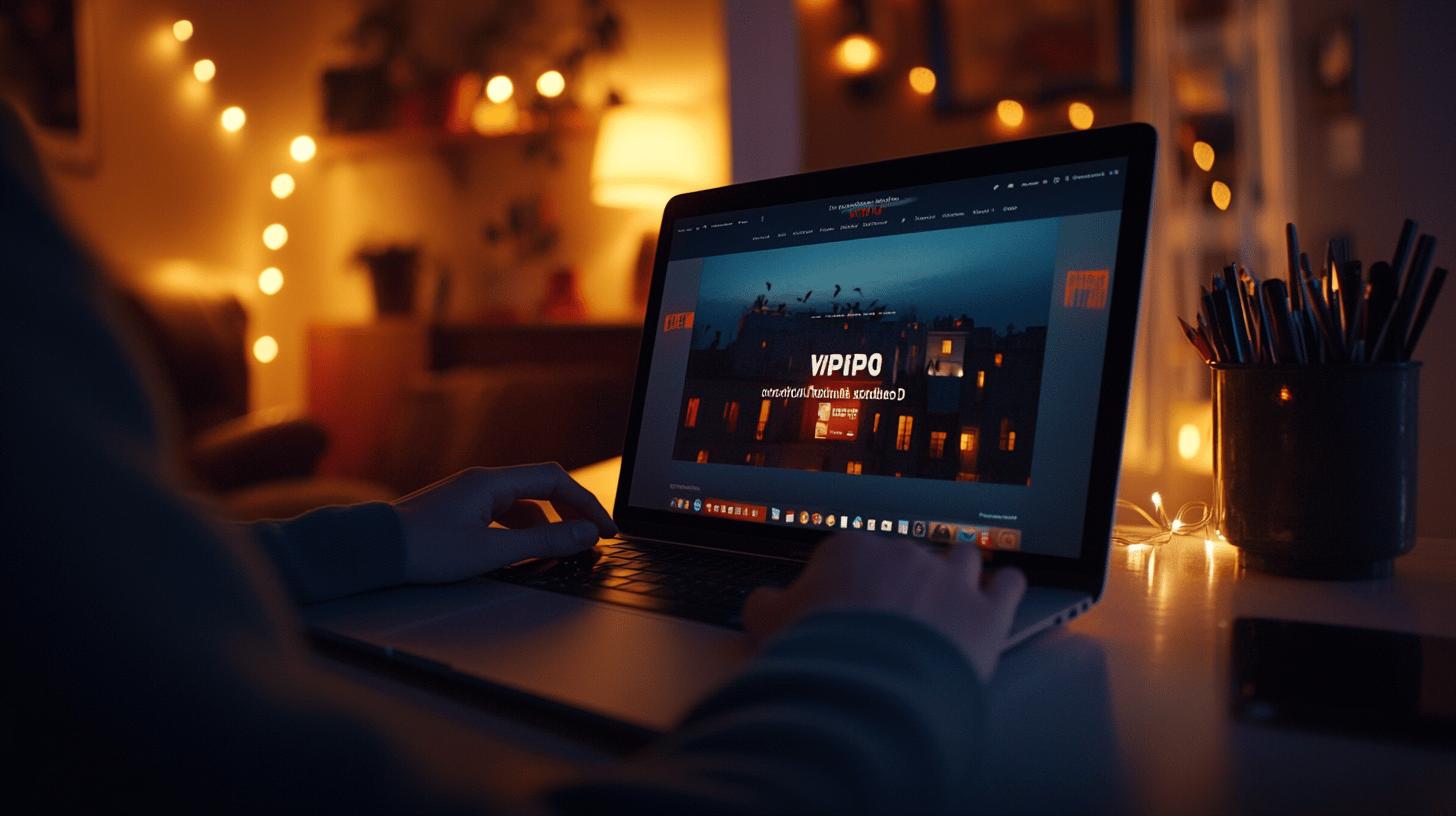
Using a VPN with Netflix is generally legal, although it contravenes Netflix’s terms of service. Netflix attempts to block VPN usage by identifying and restricting associated IP addresses. However, there is no evidence of Netflix banning users solely for using a VPN. This distinction is crucial, as it highlights that Netflix’s blocks are a matter of policy compliance with regional licensing rather than a legal issue.
Common myths about VPNs and Netflix often misrepresent their functionality and legal standing. A prevalent misconception is that VPNs are illegal tools for accessing content. In reality, VPNs are legitimate privacy tools, and their usage is not prohibited by law. Another myth is that all VPNs can easily bypass Netflix’s restrictions. In fact, many free VPNs are ineffective as Netflix’s detection mechanisms often outpace their capabilities, leading to blocked access and subpar streaming experiences.
- Choose a reputable VPN known for bypassing Netflix restrictions.
- Regularly update the VPN software to ensure optimal performance.
- Use servers in regions with extensive Netflix libraries for better content access.
- Avoid free VPNs due to limited effectiveness and potential privacy risks.
Final Words
Exploring the best VPN for Netflix: Unblock Content Worldwide in 2024 highlighted several critical factors.
It covered the top VPNs suitable for streaming, emphasizing speed, security, and compatibility.
NordVPN stood out for its extensive access to Netflix libraries, while Surfshark offered excellent versatility with unlimited connections.
Understanding the impact of speed on streaming and the importance of robust security features is vital when selecting a suitable VPN.
Cost considerations and user experience were also key discussions.
By choosing wisely, individuals can securely and confidently access global content, enhancing their streaming experience significantly.
FAQ
Which VPN is best for unblocking Netflix content worldwide in 2024?
NordVPN is considered the best VPN for Netflix, consistently unblocking over 15 regional libraries. Surfshark offers unlimited connections with fast service, and ExpressVPN is reliable with user-friendly apps.
Is there a free VPN that can be used for Netflix?
Free VPNs are not recommended for Netflix due to bandwidth restrictions and data limits. ProtonVPN offers a free plan, but full Netflix access requires a paid subscription.
Can a VPN unblock Netflix content from any country?
A VPN can unblock Netflix content by bypassing geo-restrictions. The effectiveness depends on the VPN’s ability to counter Netflix’s blocking efforts, with services like NordVPN succeeding more frequently.
Does using a VPN affect the speed of Netflix streaming?
Speed impacts streaming quality; hence, using high-speed VPNs like NordVPN and Surfshark, which reach speeds of 755 Mbps and 752 Mbps, respectively, ensures lag-free streaming.
What are vital security features for a VPN used with Netflix?
Essential security features include:
- Strong encryption protocols
- No-log policies
- Split tunnelling for optimised privacy
- Built-in ad-blockers to enhance security
What are the legal considerations for using a VPN with Netflix?
Using a VPN with Netflix is legal, though it violates Netflix’s terms of service. Netflix may block IP addresses but does not impose user bans for VPN usage.
Will Netflix ban my account if I use a VPN?
Netflix does not ban users for using VPNs. However, they may block the IP address used by the VPN service to restrict access.